One question I get asked often is how I learned to navigate the world of design. And while I can attribute that to college & lots of moohlah forked over toward a degree, there are definitely resources on the web to help you learn specialized skills. The thing I love about online classes is that they narrow in on a particular area that may not have gotten special attention in school. So today, I'm going to share some of my favorite online design/business classes that I've taken over the past few years that have taught me things I never learned in school.
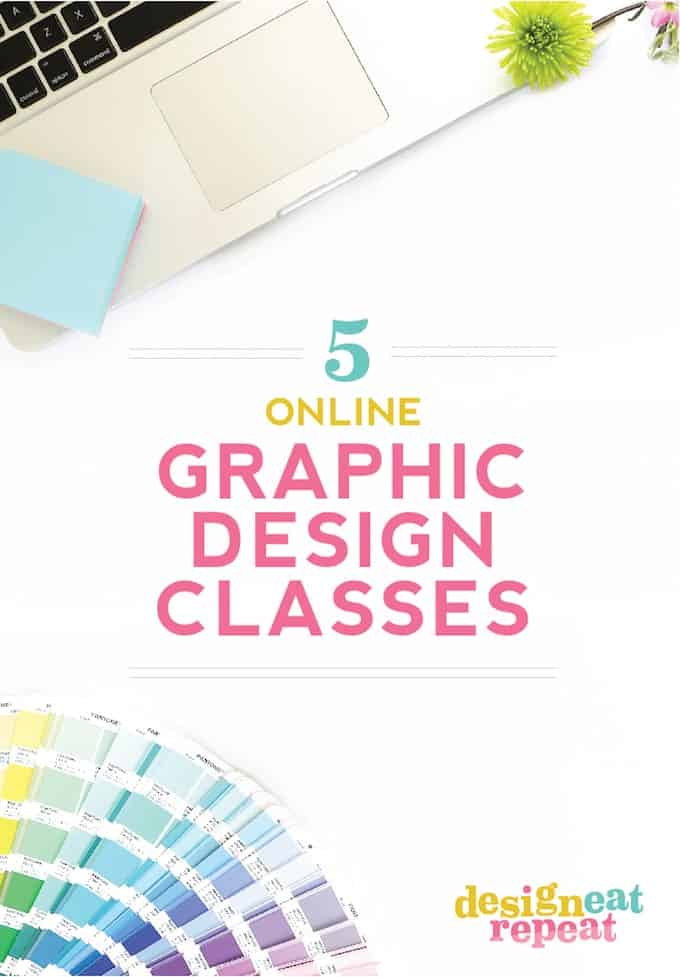
Save this Recipe!
Enter your email below and I'll send this recipe to you.
Just a note: These are all classes I purchased or signed up for on my own, so no, no one is paying me to recommend these (some of these links are affiliate links, meaning I receive a small commission if you purchase through the link). Most are classes from Skillshare, which is a literal goldmine in learning from some highly talented and well-versed artists and designers. Even if you don't aspire to be a Graphic Designer but have interest in art and digital design, several of these classes would be fun weekend past time while lounging on the couch binge-watching The Office..
Logo Package Express Exporter
Update 2022: This is not a "class" but it's the most LIFECHANGING Illustrator extension for quickly exporting logo files. Every brand designer needs it!
Get Logo Package Express Exporter
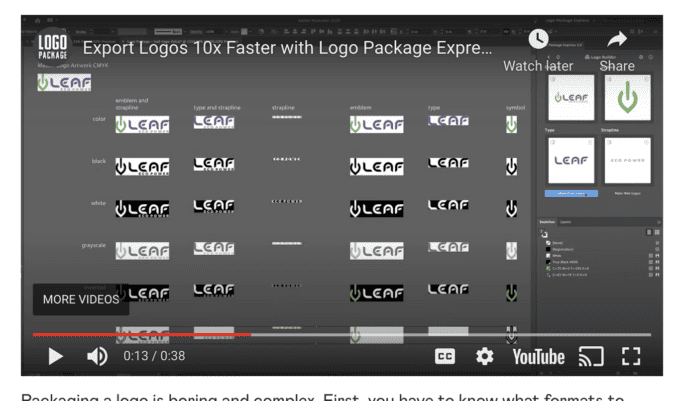
Surface & Pattern Design
Two of my favorite pattern designers that I discovered online at some time or another are Elizabeth Olwen & Shelley Seguinot. Both are awe-inspiring artists who have found their niche in creating their own surface and pattern design lines. Pattern design is something that I more recently got into and learning the basics of pattern design has helped me expand my skill set beyond basic vector art. It definitely takes time & patience to master this art form, but these two are both incredible teachers and talents who have opened up their sketchbooks to bring us into the process from sketch to final design.
Class Links:
Shelley Seguinot Pattern Design (great for beginners)
Elizabeth Olwen Pattern Design (more detailed class)

Hand Lettering
The minute I found Sean Wes somewhere in Pinterest land, I needed to know more. I needed to know his process. HOW he turned his hand-drawn sketches into digital art. This class taught me valuable tips & tricks for turning art into vectors that I used to use for my print shop. As designers, we tend to get set in our ways and once we find a method that works, we stick with it. Even if I only pick up a new trick or get introduced to a new tool on Illustrator, I find classes like these beneficial because they expose me to different methods that are often times more effective than what I currently do.
Class Link: (updated 2021; he is no longer on Skillshare but has his own courses on his website SeanWes.com)

Contract Writing for Designers
This one isn't as much a design tool, as it is for anyone looking to provide design services. When I say that this contract writing course from Margot Harrington was a game changer in my business a few years ago, I mean it 110%. If there's no other class you take, let this one be it. Margot not only gave me the confidence when I took this class about 2 years ago, but gave me valuable insight and (personal) feedback that pertained to the work I was doing and how I could implement systems to make sure the client & I were on the same page before beginning a project. She's a rockstar business owner who has been there and done that and I couldn't recommend this class more for all creatives looking to start a business, solidify their business, or freelance on the side.
Class Link: Contract Writing on Skillshare
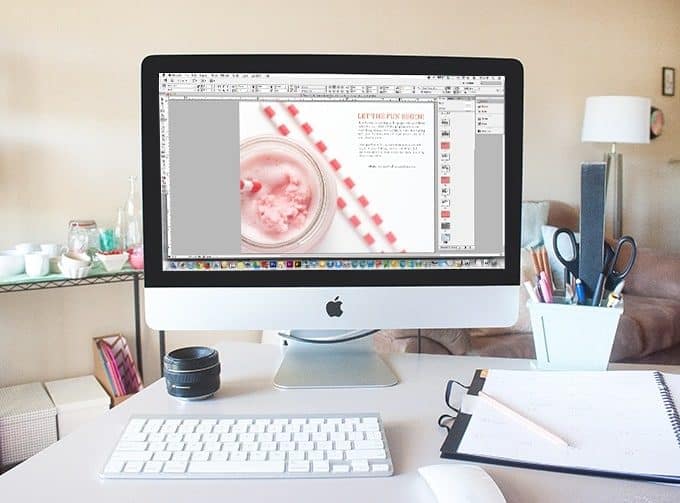
Adobe Illustration/Graphics
Throughout college & into professional life I've found myself mainly using Adobe Illustrator (other than when I worked in magazines which used mainly InDesign) and during that time my primary use for the program was to create vector illustrations, logos, and website designs. So it's safe to say that it's the program I'm most comfortable in these days and have admittedly gotten into a safe bubble with what I do with it, but as of recently I've done more illustration work and the internet has been an amazing resource in learning new techniques like how to most efficiently turn pencil sketches into vector work. It's funny how you can do something one way for years and within several minutes of a new tutorial or class you find a better & more magical way to do it. The teacher of this class Julian Burford is an amazing illustrator and it was fun to see his process on how he turns a sketch into a final vector.
Class Link: Master the Basics of Adobe Ilustrator

Photoshop & Photo Editing
While I design 90% of the time in Adobe Illustrator, a basic knowledge of Photoshop (in my experience) is an essential tool for Graphic Designers. Whether it's editing photos for an ad campaign, cleaning up hand-drawn sketches, or color correcting, I've found that knowing the simple ins and outs of Photoshop has helped me widen the types of projects I feel confident in doing. I would say that I only use 10% of what Photoshop offers and every time I take a class or watch Photoshop tutorials I learn new shortcuts and tools that I never knew existed. It's always fun watching how other designers complete the same task in a different way than I do and as I slowly learn more Photoshop tricks, the more I find myself switching back and forth between Illustrator & Photoshop to perform a task in a cleaner & more efficient way.
Class Link: The Essential Guide to Photoshop

So that's it! I'll be sharing fun design posts throughout the next week in what I will so creatively call Design Week here on the blog. I'd love to hear from other designers & creatives reading this: What was one online resource you have found over the years to be the most beneficial? Leave a comment below and share what magic you have come across!





Leave a Comment